Sass 快速入门
安装
安装前需要设备有node 环境,打开终端使用命令行安装.
pnpm i sass -g安装完成输出 sass
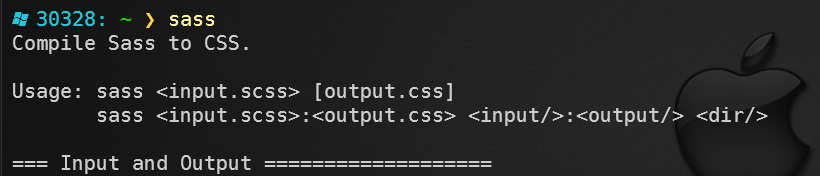
出现提示文本表示安装成功
使用
- 直接在文件夹中新建一个
index.scss文件,输入以下命令会在此文件夹下生成一个新的css文件
sass index.scss index.css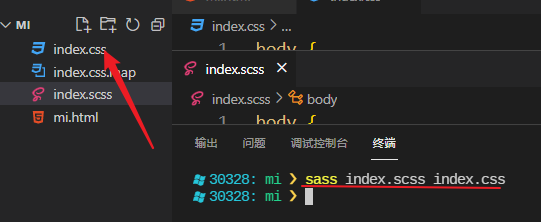
- 第一种方法需要写好了
sass文件之后才能编译为css文件,在开发的过程中不方便调试,为了方便开发可以使用自动转换,我一下好sass就帮我生成对应的css文件
sass --watch index.scss:index.css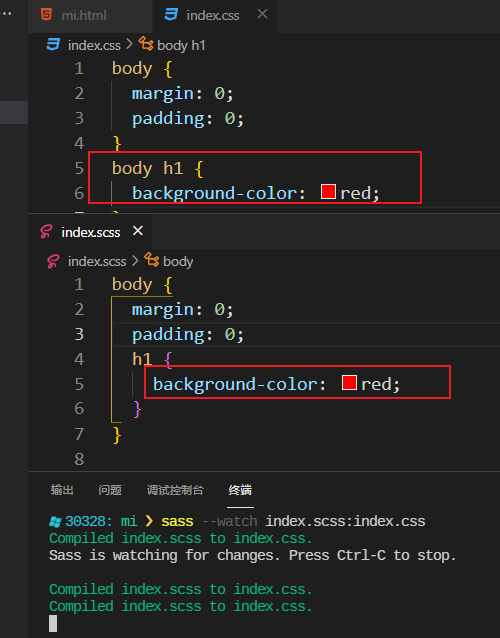
语法
变量
Sass 和 css 不同的一个点就是允许使用变量,可以在 sass 中声明变量,并未它赋值。使用 $ 来进行声明
// 声明变量
$textColor: red;
$imgWidth: 200px;
// 使用变量
p {
color: $textColor;
}
img {
width: $imgWidth;
}嵌套
多层 css 直接嵌套使用
nav {
background-color: red;
ul {
list-style: none;
li {
display: inline-block;
}
}
}for 循环
@for 循环有两种结束,一个是 through 结束 ,一个是 to 结束。
through 结束会包括结束数字,to 不包括
<style type='text/scss'>
@for $j from 1 through 5 {
.text-#{$j} {
font-size: 15px * $j;
}
}
</style>
<p class="text-1">Hello</p>
<p class="text-2">Hello</p>
<p class="text-3">Hello</p>
<p class="text-4">Hello</p>
<p class="text-5">Hello</p>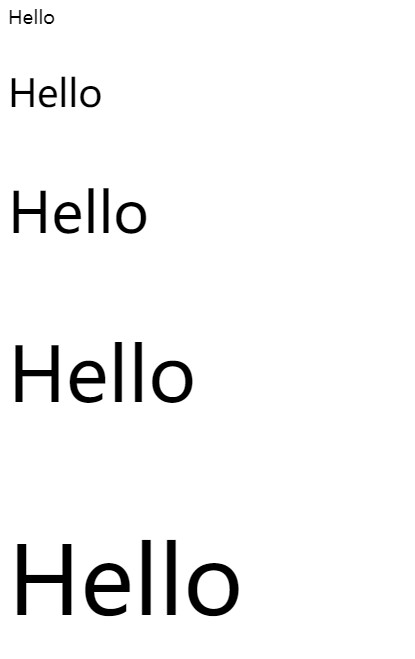
ON THIS PAGE